Getting Started Tutorial
Welcome to RedGage!
You are ready to start making money from your content. Congratulations! If you are a new user, you will see the ‘Getting Started’ guide that appears on your dashboard. This guide will help you walk through some of the initial steps. The Getting Started Guide will disappear after one month or when you have completed all of the actions.
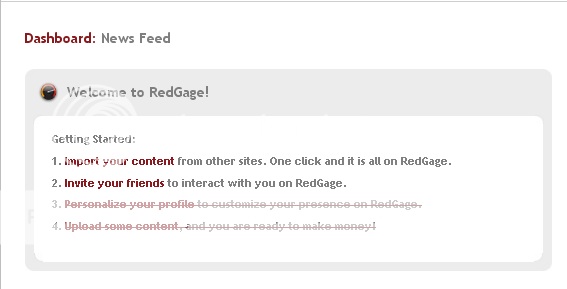
I am RGHelp and I am here to answer any of your questions. You can comment on my wall, send me a message, or email me at Support@RedGage.com at any time if you have any questions. On my profile page, I have collections of tutorials that might help you better understand what RedGage is all about and what you can do here!
Let me walk you through the first steps. ..
1. Import your Content
RedGage allows you to copy your material from other sites and bring it to RedGage. This way you can make money off of all of the content that you have already created. Importing can be found under your tools section. If you have content on YouTube, Blogger, Twitter, Facebook, Flickr, or Wordpress this tool will save you time by synchronizing your accounts.
To read more about how to import your content, read the Import Tutorial .
2. Invite your Friends
By using the Invite Tool, you can invite your friends and family to RedGage. It will import your contacts from your email address, so that you can pick and choose who you would like to send RedGage invitations to.
To read more about how to invite your friends, read the Invite Tutorial .
3. Personalize your Profile
Add a photo and information about yourself to your profile! Whether you want to list your contact information or add your favorite books, movies, and activities, there are plenty of categories to choose from. Edit your profile by clicking the icon on your profile page.
To read more about how to edit your profile, read the Profile Tutorial .
4. Upload some Content
Use the Upload Bar to put your content on RedGage. Now it is time to add any of your photos, blogs, videos, documents, or favorite links. As soon as people start viewing you content, you can watch your earnings increase!
To read more about how to upload your content, read the Upload Tutorial .
Here is a list of the RGHelp tutorials that might point you in the right direction:
Content:
Dashboard:
Tools:
Profile:
Getting Started:Contact SupportMain PageAccount:AccountChanging PasswordsRedGage Visa CardThe RedGage FAQ


